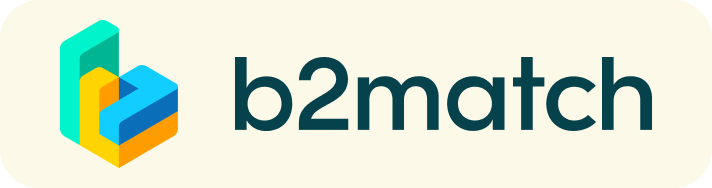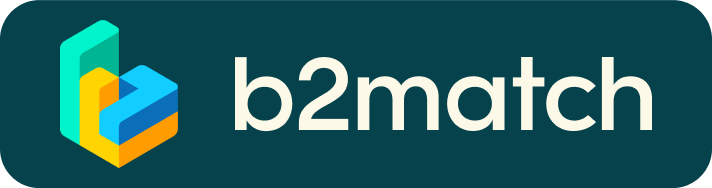Matchmaking
Durante este evento digital, puede solicitar reuniones en cualquier momento que tendrán lugar el dia 29 de noviembre de 2023. Esto le permitirá beneficiarse de un networking 1:1 a través de videollamadas.
Al solicitar una reunión, puede elegir la franja horaria que desee.
Aviso:
- Las reuniones múltiples entre participantes no son posibles;
- La solicitud de reunión debe ser aceptada por usted; de lo contrario, la reunión no tendrá lugar;
- Las videollamadas tienen lugar a través de esta plataforma B2Match; no olvide conectarse a tiempo a la plataforma e iniciar la reunión desde su agenda personal;
- NO recibirás recordatorios de que tu reunión va a comenzar; por lo tanto, te recomendamos que añadas tu reunión también a tu agenda de Outlook;
- Las reuniones tendrán una duración máxima de 20 minutos.
Tenga en cuenta que siempre podrá enviar y recibir mensajes a otros participantes. ¿Cómo? Seleccione un participante y haga clic en el botón "Enviar mensaje". Si no desea recibir mensajes, vaya a la configuración de su cuenta y desactive la mensajería.
Solicitar Reuniones
- Vaya al menú Participantes o al menú Mercado, en la parte superior de la página.
- Navegue por los participantes o las entradas del Mercado.
- Seleccione el filtro Matchmaking para mostrar sólo los participantes que participarán en las sesiones de matchmaking.
- Utilice otras opciones de filtrado, como país, tipos de organización, etc., para identificar las coincidencias adecuadas.
__________ English Version ___________
Matchmaking
During this digital event, you can request meetings at any time to take place on 29 November 2023. This allows you to benefit from 1:1 networking via video calls.
When requesting a meeting, you can choose the time slot you want.
Notice:
- Multiple meetings between participants are not possible;
- A meeting request has to be accepted by you; if not, the meeting will not take place;
- The video calls take place through this B2Match platform; don't forget to log in to the platform in time and to start your meeting from your personal agenda;
- You will NOT receive reminders that your meeting will start; therefore we recommend adding your meeting to your Outlook agenda as well;
- Meetings will have a maximum duration of 20 minutes.
Please note that you can always send and receive messages to other participants.
How? Select a participant and click the button 'Send message'. In case you do not want to receive messages, please go to your account settings, and deactivate the messaging.
Requesting Meetings
- Go to Participants menu or the Marketplace menu, at the top of the page.
- Browse through the participants or the Marketplace entries.
- Select the filter Matchmaking to only display participants who will participate in the matchmaking sessions. Use other filter options such as country, organization types, etc, to identify suitable matches.